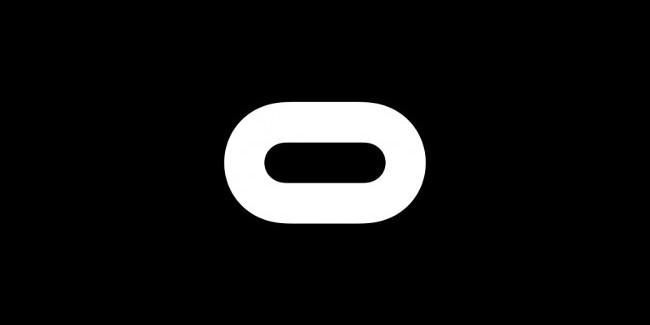Oculus 1.16 Update Adds New Home Environment, Mixed Reality Capture
Oculus is starting to roll out its latest update to the Oculus Rift software version 1.16, which adds a fresh new environment to the Oculus Home, support for mixed reality capture, as well as some additional features to improve the overall user experience.
Following previous Oculus software updates that focused more on resolving issues related to its tracking quality and improving full room-scale VR support for the Rift, the newly released 1.16 update brings several visible improvements to the platform.
Below is a detailed overview highlighting the new changes and features in the 1.16 update:
Features
- Mixed reality capture: Added support for developers who want to create videos and content that merges live footage of people using Rift and Touch with VR footage from their apps. It may be a little while before you see the end results, since mixed reality requires developers to take several steps including updating their apps and setting up an extra Touch controller as a trackable VR Object before recording the footage, but we’re excited about the future.
- Oculus apps and software updates: Redesigned the interface and the technical process for updates to give you more information and control over each update. You’ll have access to release notes to find out what’s new in each update, and the interface is now clearer and easier to use.
- Issue reporting: You can now report an issue directly from within the Oculus software, to help us make future improvements. Note that you should still contact Oculus Support directly if you’re having an ongoing issue.
- Environments: Environments change the look of Oculus Home. The next time you enter Oculus Home after updating the Oculus software, you’ll see the new Cityscape environment. If you wish, you can switch back to the Classic Oculus Home, and we’ll be adding more environments later.
- Friends: If your friends choose to let you know, you’ll now see whether your Oculus friends and Facebook friends are using Rift or Gear VR.
- Language support: You’ll now be able to choose one of four supported languages when initially setting up Rift and Touch.
- Oculus Store: Added support for 360º-only content. You’ll be able to know which apps and games require a 360º tracking configuration, and you will also get an alert if you’re about to purchase this content and it’s not recognized that your setup to have 360º tracking configured. Also added full-screen screenshots for apps.
Bug fixes
- Oculus software on your computer: Fixed an issue with window scaling.