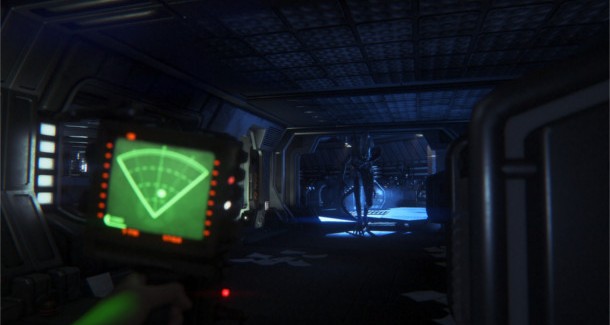How to Enable Oculus Rift Support for Alien: Isolation
During E3 2014, Alien: Isolation developer Creative Assembly showed off a terrifying VR demo of the game using the Oculus Rift DK2 headset that sent chills to those who dared to experience it.
Alien: Isolation is a first-person survival horror game that takes place fifteen years after the events based on the original Alien movie franchise. Unfortunately, the developer later announced that Oculus Rift support for Alien: Isolation was not going to be included at launch. Owners of an Oculus Rift dev kit were sorely disappointed with the lack of VR support, and missing out on what was considered one of the most immersive, and terrifying experiences currently available for the Oculus Rift.
However, shortly after the launch of Alien: Isolation on PC, a group of modders have uncovered a way to re-enable VR support that allows Alien: Isolation to work properly with the Oculus Rift headset, according to the Oculus Rift subreddit.
To enable VR mode, users will be required to modify a few simple lines of code. A step-by-step list of instructions can be seen below courtesy of modders popcorncrackle, hagg87, and Wookiee81.
- In the games DATA folder, open the ENGINE_SETTINGS.XML with Notepad, and scroll down to change the stereo options to:
- Set the Oculus to extended mode.
- In the Oculus Configuration utility, pause the service.
- Start the game.
- To play the game normally, reactivate the service by opening the display mode and set it to “direct to rift”.
According to users that have attempted this unofficial mod, everything appears to be working very well, including positional head-tracking features found in the Oculus DK2. So, if you are ready to scream a few times go ahead and enjoy this mod.