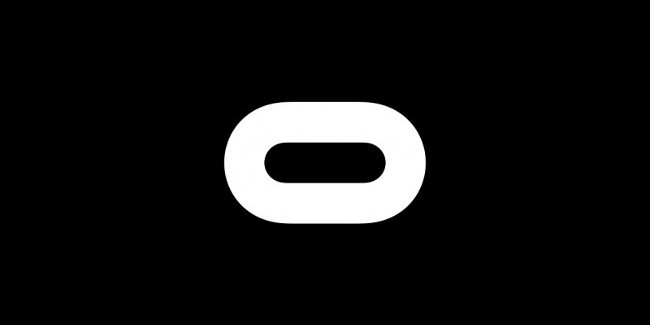Oculus PC SDK 1.7 is Now Available to Developers
As Oculus gets closer to the highly-anticipated release of its Touch motion controllers, the company is ensuring that its platform is up-to-date and ready to support its upcoming new hardware in the latest version of the Oculus PC software development kit (SDK)—version 1.7.0, which is available now for download directly from the Oculus website.
The new Oculus SDK 1.7.0 adds the usual performance improvements, memory management fixes, and a few minor updates to the platform. The most notable new feature in the SDK 1.7.0 release lists values for IndexTrigger, HandTrigger, and Thumbstick which likely suggests is added specially for the Oculus Touch controllers.
According to the changelog, the new Oculus SDK 1.7.0 includes the following:
New Features
- The values for IndexTrigger, HandTrigger, and Thumbstick include deadzones. Added IndexTriggerNoDeadzone, HandTriggerNoDeadzone, and ThumbstickNoDeadzone, which return values for the trigger, hand trigger, and thumbstick without deadzones.
API Changes
- There are no breaking changes to version 1.7.0.
Known Issues
- When Touch controllers wake up from idle, they might move erratically for up to 10 seconds before tracking is reestablished.
- If you bypass the shim and communicate with the DLL directly, without specifying a version to ovr_Initialize, the DLL has no way of knowing the SDK version with which the application was built. This can result in unpredictable or erratic behavior which might cause the application to crash.
- There are some USB chipsets that do not meet the USB 3.0 specification and are incompatible with the Oculus Rift sensor. If you receive a notification in Oculus Home or the Oculus App, plug the sensor into a different USB 3.0 port (blue). If none of the USB 3.0 ports work, plug the sensor into a USB 2.0 port (black).
- Antivirus software, such a McAfee, can cause installation issues. To work around the issue, make sure you have the latest updates and disable real-time scanning.
- If you encounter installation issues, delete the Oculus folder and install the software again.
- If the Rift displays a message that instructs you to take off the headset, remove it and place it on a flat surface for 10-15 seconds.
- The keyboard and mouse do not work in Oculus Home. To select an item, gaze at it and select it using the Oculus Remote or Xbox controller.
- Bandwidth-intensive USB devices, such as web cams and high-end audio interfaces, might not work when using the Rift. To work around this issue, install the device on another USB host controller or a separate computer.
- For dual-boot systems using DK2 or CB1 HMDs, the OS selection screen might appear on the HMD instead of the monitor. To work around this, try plugging the HMD into a different port or unplug the HMD while booting.
- If you are running your application from the Unity Editor and you press the controller’s home button to return to Oculus Home, you will be prompted to close the application. If you select OK, Unity might remain in a state where it is running, but will never get focus. To work around this, restart Unity.
Currently, there is no specific date on when the Touch controllers will be available; however, reports suggest it is slated for Q4 of this year. More details will likely be announced at this year’s third annual developer conference, Oculus Connect, which takes place in October. Stay tuned.